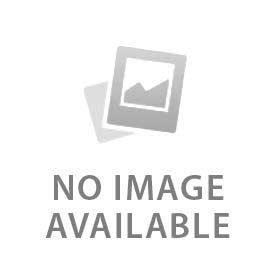You have no items in your shopping cart.
0item(s)
You have no items in your shopping cart.
You have no items in your shopping cart.
Your Orders
You can login to your account and click on “Track your Order” on the top of the page. Insert your order number in the field given, and click on “Submit”. This will give you the update on your order.
Alternatively, you can scroll down to the bottom of the website and use the “Track Order” field and do the same. You don’t even need to be logged in to use this.
To edit an order, you can just drop us an email to hi@mycandytech.com or reach our friendly customer support team via social.
To cancel your order, you can either click on the “Cancel” button next to your order and fill up the subsequent form or reach out our friendly customer support team via social.
Account Settings
Your email is used as the login username, so you wouldn’t be able to login and change it. If you still want to change your email, please contact customer support by clicking here.
If you forget your password, please click here and follow the prompts accordingly.
| Product | Price | Quantity | Options | |||||
|---|---|---|---|---|---|---|---|---|
| Features |
| Availability: |
| Price |
| Options |
| Actions |